Product Roundup: 15 Ways to Take Your Business On the Road
September 7, 2015
While mobile devices probably haven’t (yet) replaced your laptop or desktop computer, apps and accessories abound, giving smartphones and tablets more than enough versatility to keep you going when you’re out of the studio. Add any of these apps and accessories to your tool bag to enhance your mobile workflow.
PHOTO PREP/EDIT

Photo Transit
Photo Transit is a fantastic shot-planning app that works perfectly on its own and even better when paired with its sun and moon calculator sister app, The Photographer’s Ephemeris (TPE). Both apps are map-based, but Photo Transit provides a field-of-view simulation for combinations of interchangeable lens cameras (based on sensor size) and lenses. Just enter the camera sensor size and focal length(s) of the lens, choose camera and subject positions on one of several map options, and you’re all set. If Google Street View is available for the location, you can zoom and pan until you get the shot you want and the app will automatically change the camera’s position on the map. The app also provides elevation profiles and vertical field of view (as well as visibility if terrain is an issue). Shot lists can be saved and shared as well.
Prices: $8.99 (app) | $12.99 (bundled with the Photographer’s Ephemeris)

ShotPro
Designed for filmmakers, this affordable previsualization app is deceptively easy to use. Much more sophisticated than it appears at first glance, ShotPro provides a library of props, characters and almost anything you’d need to create sets and virtual storyboards for scenes. ShotPro provides the ability to add and control camera angles, ambient and artificial lighting, special effects and more. Once all scenes are set, you can share them with your team. It’s available for iPads, iPhones and OS X, with Android and PC-compatibility to come soon.
Price: $29.99
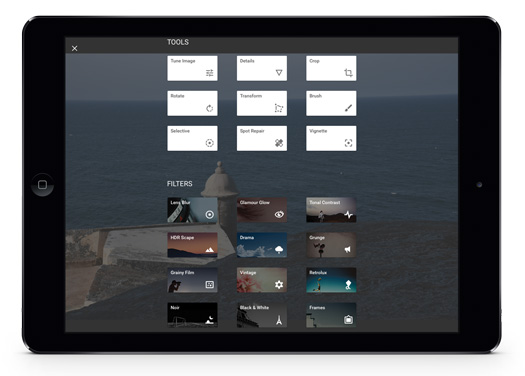
Snapseed
Although no longer available on the desktop, this image-editing app for iOS and Android is free and better than ever. Earlier this year, Google updated the app to version 2.0, adding a number of features to this powerful but intuitive app. One of the most notable changes is “stacks”—a layer-like feature that allows you to non-destructively add edits and changes one on top of the other so you can easily delete individual adjustments. A new brush tool allows users to selectively paint on effects, with perspective transform, spot healing and a handful of new filters rounding out the update. You can quickly apply the same edits to other images, which helps streamline workflow.
Price: free (available on Apple app store and Google Play)
ACCESSORIES

Lumu Light Meter
Sure, in-camera metering is generally very accurate, and a lot of photographers have put their light meters on the shelf (or never had one to begin with). But light meters are particularly valuable in mixed-lighting situations, whether for still or video. If you don’t feel like buying an expensive light meter or don’t want to add another piece of gear to your camera bag, check out Lumu’s Light Meter. The tiny device fits neatly into the mic jack on your iPhone. It’s powered by your smartphone, so no batteries are needed, and from the demos we’ve seen in comparison with larger, more traditional light meters, this incident light meter is extremely accurate. You’ll need one or more of Lumu’s free iOS apps—there’s one for photo, one for video and even one for pinhole photography. The meter’s unibody is milled out of high-grade aluminum and is sturdy enough to last for a long time.
Price: $149

SanDisk iXpand
Manually transferring files to and from Apple devices has never been easy, especially when you’re out of range of a broadband connection. But with the SanDisk iXpand flash drive, moving your images between an iPhone, iPad and Mac or PC computer is extremely simple, thanks to the drive’s dual Apple Lightning and USB 2.0 connectors. The device is tiny, easily fits into your pocket and comes in 16, 32, 64 and 128GB capacities. With its sync app, you can automatically transfer images from your camera roll to your computer for a no-brainer solution.
Prices: starting at $60
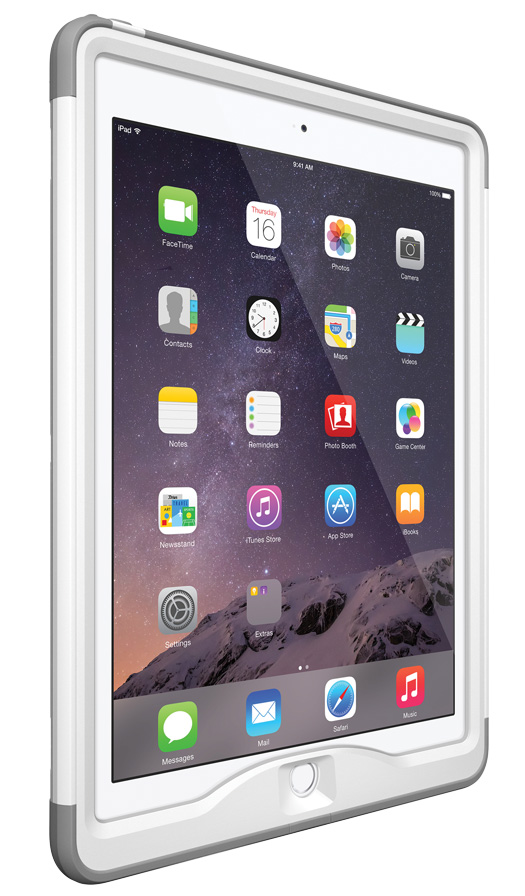
LifeProof Waterproof Cases
Since we’re so dependent on mobile devices and their apps, having a life jacket for your smartphone or tablet is a great idea, particularly if you’re working in a tough environment or unpleasant weather. These cases from LifeProof offer waterproof protection down to 2 meters. They’re shock proof, too, and protect against all sorts of nasty elements including mud, dirt, dust and snow. Available for Apple, Samsung and Motorola products, LifeProof cases come with a one-year limited warranty.
Prices: starting at $80

iOgrapher Mobile Media Cases
From behind-the-scenes to street photography, podcasts and beyond, mobile devices have established their importance in the photographic workflow. But iPads and iPhones are often slippery little devils when it comes to rock-steady video capture, which is why iOgrapher and its Mobile Media Cases should find their way into your gear bag. Available for an assortment of iPad and iPhone models, these cases offer dual handles, a tripod mount and the ability to add accessories including lights and microphones, as well as accessory lenses. Check out the site for a wide range of complementary tools.
Prices: $60 (ipad mobile media case) | $50 (iPhone mobile media case)
BUSINESS/STUDIO MANAGEMENT

StudioGenie
StudioGenie’s mobile iPad app is packed with features and functionality that take you and your clients full circle. Start with presenting your portfolio to a prospective client. From there it’s easy to discuss ideas, plan a shoot, sign contracts, create a workflow (with reminders) and even upload your images from Lightroom to the iPad. Clients can view products and package offerings, and order prints and albums. The app syncs with your desktop StudioGenie software, so you always have the latest information and tools on hand.
Prices: free | paid plans start at $14.95/month for web-only access, $29.95/month for mobile
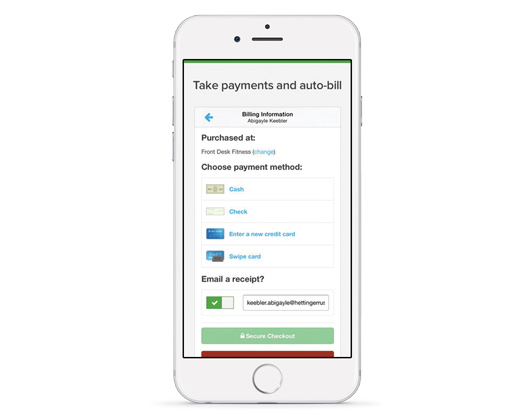
FrontDesk
Running a business—small or large—requires attention to detail and avoiding, whenever possible, a backlog of paperwork. FrontDesk, a sophisticated business management software, can help you get (and stay) organized by tracking appointments, scheduling staff and making short work of payroll. And that’s just scratching the surface. While FrontDesk may be overkill for single proprietors, there are a few features besides basic organizational and financial tasks that come in handy. Multiple options for paying bills, integration with DocuSign for electronically signing contracts and MailChimp for marketing may be particularly relevant for your business. And, if you run workshops, FrontDesk has you covered as well. Available as an iOS app, FrontDesk is worth checking out if you want to get your business tasks under control.
Prices: starting at $99/month based on annual contract
PRESENTATION/SALES

Zenfolio Photo Moments
Available for iOS and Android, Zenfolio’s Photo Moments is a client-facing mobile app that your customers can download to view galleries of your choice. It’s pretty simple: send a link to clients so they can install the app and access the gallery. Clients can view the images and depending on your settings, they can download and share the photos. Scary, huh? No worries, you can disable downloading and social media sharing. You can even choose the resolution and the specific social media platforms to which images are shared. The mobile app is free for clients to download, but you’ll need to be a Zenfolio subscriber to send images to your customer’s gallery. The app can be branded with your logo and allows clients to email you directly. Want to entice your client to purchase prints or schedule another shoot? Try including a promotional offer when you send the invitation to download the app.
Price: free
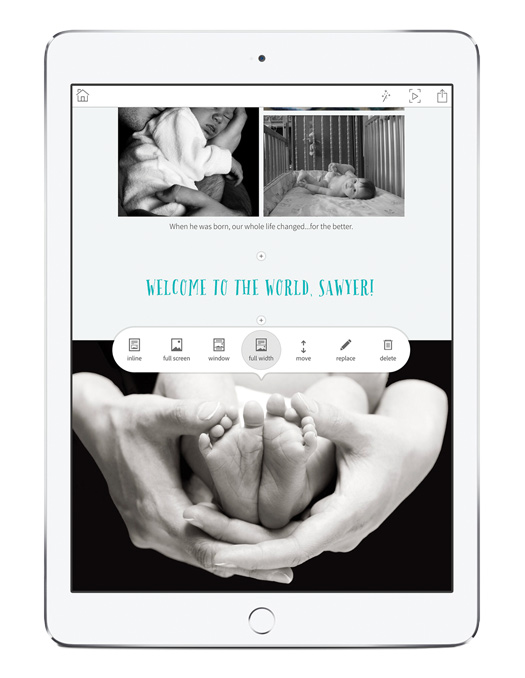
Adobe Slate
Photographers are storytellers by nature, and Adobe Slate, a free, iPad-only app, is a simple tool for creating visual stories that can be accompanied by as much text as you’d like. Slate is perfect for creating client-based stories, newsletters to promote your photography business, portfolio presentations and travelogs. Essentially, all you have to do is choose from a list of themes, add photos and/or text, and you’re done. Be sure to add your logo and a link to your website, too. From there, the Slate story can be shared publicly or via various social media, email, text message, and even embedded on your site. You need a free Adobe ID (no CC subscription necessary) and you’re good to go. “Made with Adobe Slate” appears at the end of the layout, but it’s a small price to pay for a free and super easy app that makes you and your images look really good.
Price: free

My Proofs
Available for iOS and Android, My Proofs is a multi-function app that works as a presentation tool for your portfolio and to create galleries to share with your clients. A private, password-protected gallery may work best, but for weddings you can create an event and share the images with everyone who downloads your branded My Proofs app. Registered guests can get push notifications to alert them when the images are posted, and clients can also select their favorites, so you know which photos they like best. Designed to work with Zenfolio and Google+/Picasa as image-hosting accounts, My Proofs offers a free 14-day trial with limited features.
Prices: $12.99/monthly plan | $129.99/annual plan

ShootProof Event Email App
Are you a ShootProof user? Check out the ShootProof Event Email app. It’s available on iPad only, and allows you to collect attendees’ email addresses at an event so you can later email them when images are ready for viewing. The app works with or without an Internet connection, so you’re always prepared. Email forms can be customized with your own image, logo and text. Once you’re back at the studio, or have a Wi-Fi connection, sync the email forms to your account and you’re all set to notify clients and event attendees (who are potential clients!) when photos are posted.
Price: free (with a Shootproof account)

Snapshots
Whether you’re shooting a wedding, a family reunion or any other event, the Snapshots app is a great tool for sharing, marketing, proofing and selling prints. In part, Snapshots is a social media app, allowing guests (who you invite via text message) to post their own images alongside yours, with the ability to comment on photos. While some might balk at allowing guests to post their photos, interacting with these potential clients can lead to new business. Users can see everyone’s images or just yours with a tap of the screen. Meanwhile, your branding is visible, prints (of your images only) can be ordered, and, by the time you read this, proofing will be available, too. The iOS app is free and the basic plan offers uploads of 4GB (or about 630 high-res images). Three other paid plans are available ranging from 100GB to 1TB. If you’re not ready to commit, test out the basic plan at your next event to see how well it works for you.
Prices: free (4gb) | $20/month, $200/year (100gb) | $40/month, $400/year (500gb) | $60/month, $600/year (1tb)
17Hats
17Hats has made a splash among small-business owners and those who are self-employed. Ideal for photographers, this all-in-one organizational software keeps you on track with everything from contacts and contracts to invoices and to-do lists. The big news, which should delight 17Hats users and prospective users alike, is that 17Hats will be releasing a mobile app very soon. Slated for late Fall 2015, the app will be available for iOS and Android. We don’t have any details, other than it’s in development. Keep an eye on 17Hats.com for news!




