Going Mobile
September 5, 2012
With thousands of mobile phone and iPad apps on the market, it’s hard to determine which ones will actually benefit your business. Here, we present a selection of ten (sorted by category) that are some of the most helpful mobile software tools available now. (UNLESS OTHERWISE NOTED, ALL APPS ARE AVAILABLE FOR THE IPAD, IPHONE and IPOD TOUCH.)
Light Tracking
LightTrac
This intelligent app—as the name implies—tracks the sun (and moon), calculating angle, elevation, sunrise, sunset and more for the location, day, year and time of your choice. A slider bar changes the time of day, so you can plan the perfect lighting, down to the minute. Multiple location information can be saved and, with the iOS version, it can be shared. It’s a real time-saver when it comes to planning a location shoot, and you don’t have to be a rocket scientist to use it.
Price: $4.99 (iOS); $1.99 (Amazon/Android); $4.99 (Android Market)
Info: www.lighttracapp.com
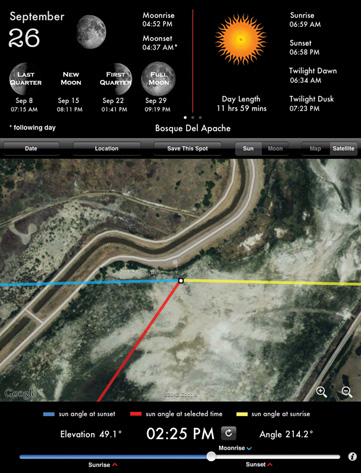
The Photographer’s Ephemeris (TPE)
TPE is probably the most sophisticated app in this genre, with functionality that not only shows you when and where the sun/moon will rise and set (among a long list of other important information), but also provides visual information such as shadow length and direction (to scale) and whether or not the sun will rise high enough (e.g., over a mountain range) to actually shine on your chosen location. Use TPE’s visual search function to determine the exact time/date the sun (or moon) will meet your criteria, and that’s only scratching the surface. The depth and breadth of this app is impressive, and landscape photographers will appreciate the topographic view option. Check out the free desktop software, but move quickly to the iOS or Android app to reap the full benefits of TPE.
Price: $8.99 (iOS); $4.99 (Android)
Info: www.photoephemeris.com
Also check out:
Darkness (Sun, Moon), $1.99; www.bjango.com
Sun n Moon, $0.99; www.catalyst4.com/sun_n_moon
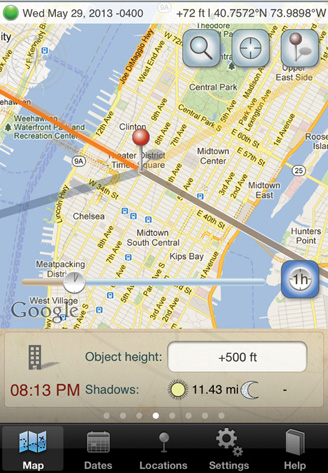
Image Editing
Filterstorm Pro 2.5
One of the most full-featured image-editing apps on the market, Filterstorm Pro 2.5 offers a wide range of tools for adjusting pretty much every parameter you can think of. Better yet, changes can be applied selectively via masks and layers. Curves, levels, noise reduction, redeye removal and clone options are also part of this full-featured app. Automations (like actions) can be recorded and re-applied. You can resize, straighten and crop images, and add borders and text. Export options are extensive and include e-mail, FTP, social media, along with control over image size/quality. And best of all, FSPro offers batch processing and digital asset management. Despite a few minor bugs (which should be corrected by the time you read this), and some less-than-intuitive functions, Filterstorm Pro 2.5 offers a wealth of powerful controls for mobile editing. If you don’t need batch processing, check out Filterstorm 4.5.
Price: $14.99 (Filterstorm Pro 2.5);
$4.99 (Filterstorm 4.5)
Info: www.filterstorm.com

Nik Snapseed
Nik’s first mobile app quickly gained well-deserved props and is now a staple on thousands of iOS devices. Packed with a well-balanced assortment of features, Snapseed offers global control over brightness, contrast, saturation, ambiance and white balance, with U-Point selective adjustments for the first three. Straighten, Crop, Sharpen/Blur, and an effective Auto Correct are complemented by more artistic options such as B&W conversion and vintage films. With an overlay that explains where to swipe and tap, there’s virtually no learning curve for this highly-intuitive app. This is one of our go-to mobile apps for quick and accurate fixes.
Price: $4.99 (iOS; release date for
Android TBD);
$19.99 (Mac/Windows desktop)
Info: www.snapseed.com

PhotoForge2
Although PhotoForge2 doesn’t have the batch processing options of Filterstorm Pro 2.5, it’s equally powerful and is equipped with a full feature set that, in some ways, exceeds that of FSPro—especially with its broad range of creative effects and geo-tagging features. Layers, masks, curves, levels, channel mixing and a host of other Adobe Photoshop-like tools will appeal to pros and enthusiasts alike. And, it’s much more intuitive than Filterstorm. Skip the 99-cent version and go straight to PhotoForge2—you won’t be disappointed.
Price: $0.99 (PhotoForge);
$2.99 (PhotoForge2)
www.photoforge2.com;
www.ghostbirdsoft.com
Also check out:
Adobe Photoshop Touch, $9.99
(iPad2+, Android); www.adobe.com
Photogene, $2.99 (iPad); www.mobile-pond.com/MobilePond
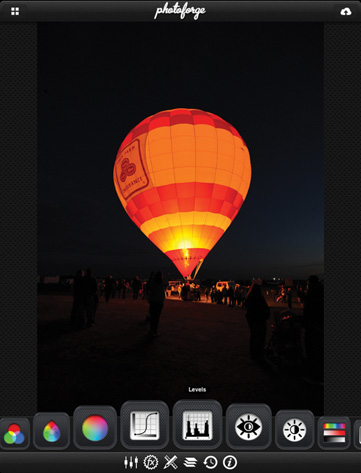
Portfolio
Photo Manager Pro
There are far too many portfolio apps to choose from, but we think one of the best budget portfolio apps (as in, it’s only $2.99) is Photo Manager Pro. Don’t be fooled by the consumer-oriented folder titles (friends, funny, shopping). When you first install the app, they can be renamed and you can create your own color-coded and captioned folders. Rather, concentrate on how you want your images organized. They can be sorted, searched, star-rated, viewed in slideshows with music—and you can add video files, too. There’s more than meets the eye in this easy-to-use app, and the price is right.
Price: $2.99
Info: www.linkusnow.com/photomanager
Also check out:
FolioBook Photo Portfolio, $12.99 (iPad); www.rocketgardenlabs.com
Portfolio for iPad, $14.99 (iPad); www.ipadportfolioapp.com
Xtrafolio, $16.99 (iPad); www.xtrafolio.com
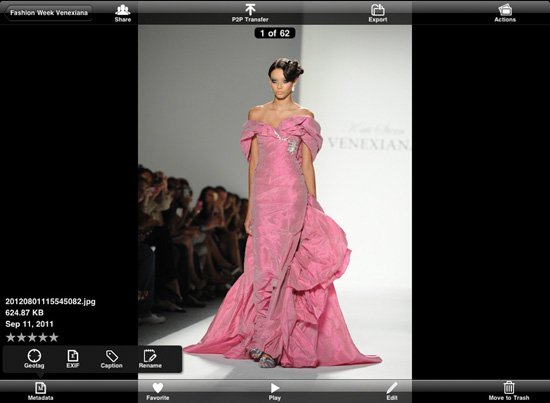
Remote
DSLR Camera Remote
Available for Canon and Nikon DSLRs, onOne Software’s DSLR Camera Remote is perfect for shooting in the studio so you don’t have to glue your eye to the viewfinder or when you want to set up the camera in a difficult-to-access location. The app, along with special computer software, allows users to remotely trigger the shutter, set shutter speed, etc., autofocus, zoom in to check focus, start/stop video, bracket, and shoot in burst mode. And it comes with an intervalometer function, too. With all these features, the DSLR Camera Remote is hard to resist.
Price: $24.99/$9.99 (iPad/iPhone)
Info: www.ononesoftware.com
Also check out:
Hasselblad Phocus Mobile, Free; www.hasselblad.com

Releases
ASMP Releases
Carrying around print-outs of model and property releases can be a hassle, so, even if you only need the occasional release, be sure to explore the new ASMP Releases app. With the standard ASMP model and property releases at hand, along with Getty Images’ standard stock releases, you can easily get the information and consent you need on your mobile device. An image of the model or property can be added and a PDF of the signed release can be e-mailed from within the app. And you’ll never get caught without a release form when those unexpected photo ops present themselves.
Price: Free
Info: www.asmp.org/tutorials/property-and-model-releases.html
Also check out:
Easy Release—Model Release App, $9.99 (iOS and Android); www.applicationgap.com
Top Model Release (by photographer Catherine Hall), $8.99; www.topmodelrelease.com
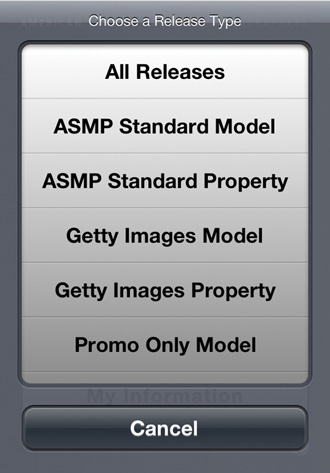
Special Effects
Tiffen Photo fx/Photo fx Ultra
Sure, you can get all kinds of funky effects from all the photo apps on the market, but Tiffen’s Photo fx (iPhone) and Photo fx Ultra (iPad) apps are a whole other ballgame. If you’ve used Tiffen Dfx v3 desktop software, you know what I mean. There are tons of filter, film and lighting effects, along with lens adjustments, gradients and tints and more, each with the ability to fine-tune the effects. Now with version 5.0 of the fx apps, sharing options are expanded, the apps are faster, and you can export your presets from the apps to Tiffen Dfx 3. Photo fx and Photo fx Ultra are incredibly easy to use but provide plenty of control, too. Be sure to take a closer look.
Price: Photofx $2.99 (iPhone only);
Photo fx Ultra $4.99 (iPad only)
Info: www.tiffensoftware.com
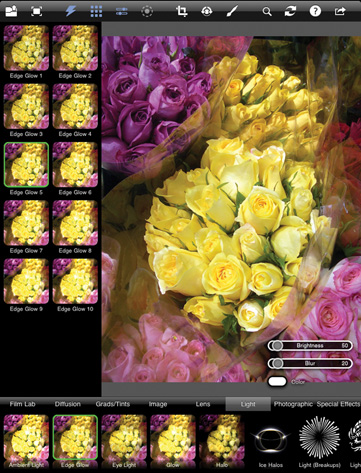
Wedding
Second Shootr
You don’t have to be a wedding photographer to make good use of this organizational app, especially because the latest update has expanded its default client list. The app itself is well-organized with plenty of room to include information about the subjects (e.g., maid of honor’s name) and event/location, including a timeline with details of the day’s shoot, a shot list and gear. Google maps to get you where you need to be. There are sections for pre- and post-wedding tasks as well. Check off tasks as they’re completed and sort to reveal those that are pending. It’s a great app that will keep you on track even on your busiest days.
Price: $8.99
Info: www.secondshootr.com
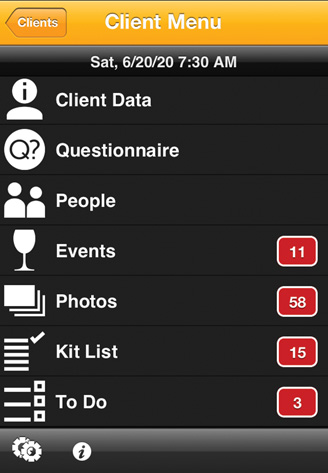
Theano Nikitas, a full-time freelance writer and photographer, has been writing about photography for the past 18 years. Although she loves digital, she still has a darkroom, and a fridge filled with film, thanks to her long-time passion for alternative processes and toy cameras.




