Product Roundup: 12 Crafty Photo Editors
January 28, 2016
Ansel Adams famously observed that great photos aren’t taken, they’re made. Though we’ve transitioned from chemical to digital darkrooms, the creative process is alive and well and your ability to “make” photos has never been more powerful.
No matter your skill level, these tools will help take your images to the next level. (Unless otherwise specified, these programs run on both Windows and Macs.)

Anthropics PortraitPro 15
Based on research into how real cosmetics are applied, new makeup control functions offer a series of slider-based tools to add lipstick, eye shadow, blush and more to your subjects. You can adjust the color and texture of lipstick, add virtual mascara and give your subject a range of looks with the click of a mouse.
A new selfie/wide-angle lens distortion correction tool is designed to combat warped images taken with smartphones or wide-angle lenses. There is also a new group of skin- coloring controls to intelligently correct for any lighting situation and give your subject’s skin, in Anthropics’ words, “a healthy, natural glow.”
Studio and Studio Max editions of the program can be used as plug-ins for popular editors like Photoshop. The Studio edition adds support for RAW file editing, 48-bit TIFF support and color profiles, while Studio Max has all of Studio’s extras plus the ability to batch process images to speed through your retouching.
Prices: $40 (standard), $119.90 (studio), $239.90 (studio max)
See our full review of Anthropics PortraitPro 15 here.
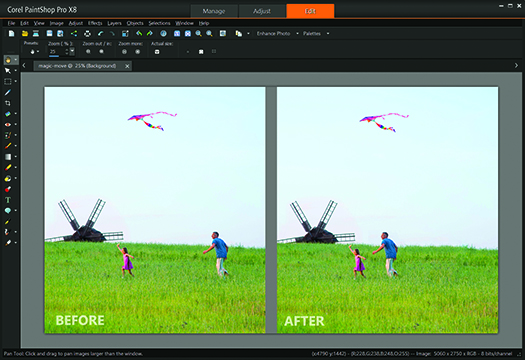
Corel PaintShop Pro X8
PaintShop Pro X8 packs a wealth of new features, including a new content-aware tool dubbed Magic Move that automatically replaces the background when you move an object or person from their original position (like a photo-bombing wedding guest). For more precise edits, PaintShop Pro X8 now allows you to define a selection size by a custom height and width or by a fixed aspect ratio. Version 8 delivers several new lens corrections to fix distortion and vignetting and remove chromatic aberration. The paint, air, retouch and media brushes are all faster by as much as 120 percent in some cases, and they cover more space too, if you need to tackle a larger area of your image. Like many programs on our list, PaintShop Pro X8 now supports 4K and high DPI displays. The Ultimate edition has some extra programs, including ON1’s Perfect Effects 9.5, Corel’s AfterShot 2 RAW photo editor and more.
Prices: $80/$60 (upgrade) pro x8, $100/$80 (upgrade) ultimate
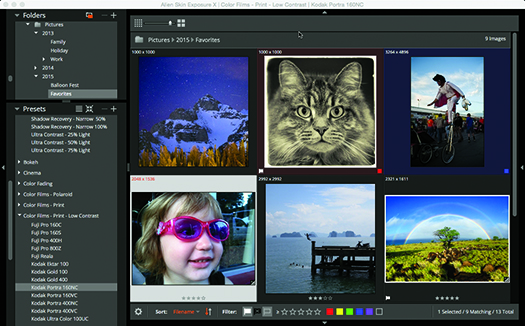
Alien Skin Exposure X
Alien Skin’s Exposure has grown steadily from a program focused on applying film presets and textures to digital images into a full-blown image editor and media organizer. Exposure X advances that evolution by improving file browsing—you can add ratings, flags, stars and color tags to your photos and filter images in your collection by those tags for easy retrieval.
Unlike other programs, Exposure X doesn’t have a central catalog file, so there’s no need to import new images into the program before getting to work on them. Exposure X also promises to be fast—from startup through browsing and editing. A new user interface for both the standalone and plug-in versions is highly customizable, allowing you to rearrange the location of tool panels and hide ones you don’t need. You’ll get new keyboard shortcuts, too, along with a white balance eyedropper, temperature and tint controls in the Basic panel.
Prices: $149, $99 (upgrade from previous version)

ACDSee Ultimate 9
With Ultimate 9, the company has added an adjustment layer functionality to its layer editing toolset. The new capability lets you make non-destructive edits to images via layers. These layers can be re-ordered and tweaked at any time with plenty of effects to choose from, like sharpening or blurring. There’s also a new Actions editor that lets you save a sequence of edits and then apply them to a batch of images in your collection with just one click. The automated fixes continue with new lens corrections, so barrel and pincushion distortions can be quickly dispatched. Thanks to support for 4K and high DPI displays, your images will look their sharpest on modern monitors.
Price: $105
![]()
Pixelmator
This Mac-only editor packs an incredible amount of features for the price. Pixelmator can make non-destructive edits via layers as well as edit Photoshop image layers, too. The program supports TIFF, JPEG, PNG and other image formats and can open/save 16-bit color images. You’ll enjoy a full range of editing tools, from blurring and sharpening to noise reduction and over 160 image effects. Favorite edits can be saved as presets and applied as layers to future images to speed up your workflow. Now on version 3.4, you can paint more smoothly and with pressure sensitivity using a Force Touch trackpad on the new MacBook and MacBook Pro.
Price: $30
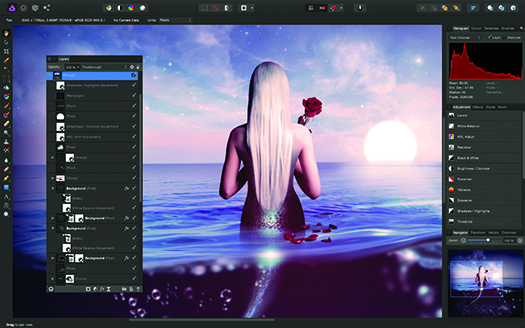
Photo © Neil Ladkin (Images used under license from Shutterstock.com)
Serif Affinity
It’s hard to give Photoshop a run for its money in the functionality department, but Affinity is one of the few image editors on the market that does. The Mac-only program has just about everything a pro needs to craft an image, including RAW processing, PSD import and export, 16-bits per channel editing and ICC color management. You’ll also find camera lens and exposure corrections, exposure adjustments, live filter layers, high-end controls for channels and masks, advanced layer handling, and built-in frequency separation editing. Serif says Affinity ramps up the speed, editing very high-res images with multiple layers with real-time views of adjustments.
Price: $50
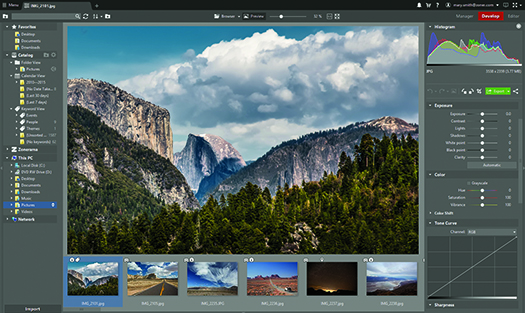
Zoner Photo Studio 18
Zoner Photo Studio 18 (Windows-only) is an end-to-end imaging program that tackles file organizing and browsing through JPEG and RAW editing. You can make non-destructive edits to your images via sliders, process RAW files from a variety of cameras, plus create HD slideshows from still photos. You can create your own customized presets to quickly add image effects, too. When you spring for Photo Studio, you’ll get access to Zonerama, the company’s free and unlimited online photo storage site.
Price: $99
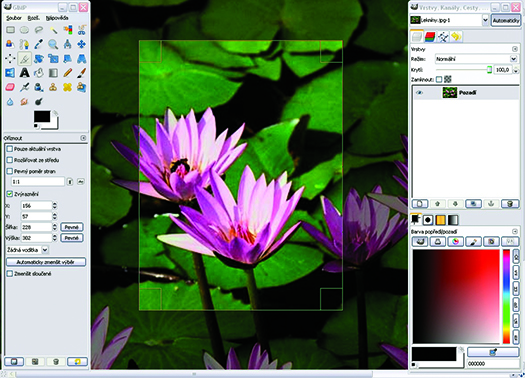
GIMP
GIMP is an open-source program for image editing and retouching that allows you to perform a range of sophisticated image edits, including lens distortion correction, brush-based retouching and adjustment layers. It has broad compatibility with the most popular image formats, though you’ll need to get a separate RAW converter (free) to process and export RAW images to a format GIMP can edit. You can use GIMP on Windows, Mac and Linux PCs, but you’re at the mercy of the community for troubleshooting.
Price: Free

Adobe Photoshop Fix and Lightroom CC
The backbone of many a professional workflow, Adobe continues to improve the ability to work on your files whether you’re in the studio or on the road. With the new Photoshop Fix app, you can make non-destructive retouches to images on your phone and pick up where you left off in Photoshop or Lightroom CC thanks to Adobe’s CreativeSync. Fix offers a Liquefy tool to reshape images, a Healing Brush to remove blemishes and a Smooth tool to smooth or sharpen portions of an image. Fix is a free download for iOS devices. Lightroom CC has also been updated to revert to the original import window and to update the Dehaze capability, which can now be increased or decreased in specific parts of the photo using the Graduated Filter, Radial Filter and Adjustment Brush. Photoshop CC (pictured above) has also seen improvements, with a new, more visual library and customizable toolbars.
Price: $10/month

The big update to this popular program delivers sophisticated keyword management tools, including the ability to add and remove keywords, build keyword libraries and sort the order of keywords for individual images. On the editing side, there’s an enhanced contrast engine plus the ability to make masks from a color edit, new brushes and a new Luma curve tool to create contrast curve without impacting saturation. With version 9, Capture One can treat and display camera files converted to DNG as if they were in their original format.
Price: $299
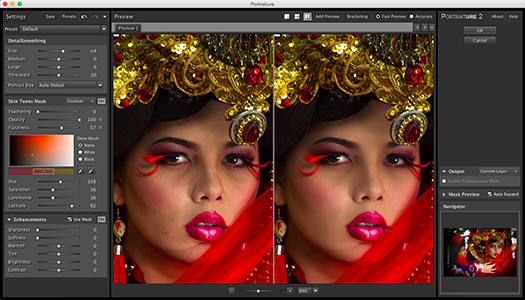
Portraiture from Imagenomic
Gone are the days of selective masking and pixel-by-pixel treatments. Instead, Portraiture’s algorithms intelligently smooth away and remove imperfections while preserving skin texture and other important facial details such as hair, eyebrows and eyelashes. The software’s Auto Mask tool can automatically target only skin tones, though you’ll have the option to manually fine-tune the results for the perfect picture. You’ll enjoy a real-time preview of your masking in a thumbnail window, and plenty of control to adjust the sharpness, softness, warmth, brightness and contrast of your portrait. For speedy retouches, there is a selection of presets but you can build your own as well. The program saves all of your edits in an unlimited history.
Price: $200
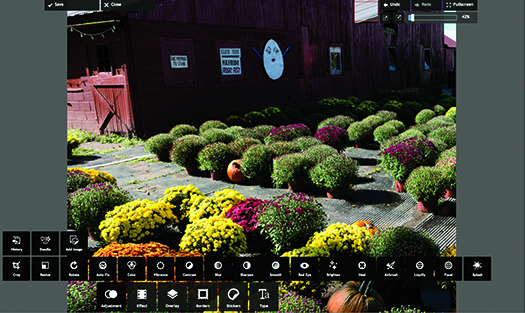
Pixlr Pro
Like the sugar-filled sticks with a similar name, Pixlr comes in several flavors, including a free version that’s available through a web browser or an Essentials edition that you can download. These freebies are a great stepping stone for more serious edits—they support layered adjustments, slider-based tools for exposure and more. Step up to the Pro edition and you’ll get the ability to create masks (including text masks), double exposures, make color channel edits and more.
Prices: $2/month, $15/year




